ID | Final group project - Sex Education
3 January 2022 - 24 February 2022 | Week 1 - Week 14
GCD60504 | Information Design
GCD60504 | Information Design
Group task
Tue | 4-11 January 2022 (Week 1)
- Assignment briefing.
- Create moodboard.
- Style frames (still, not animated) for 3 most "challenging scenes".
Google slides 1: Moodboard & Art Style
Figure 1: YouTube homepage of Kurzgesagt - In a nut shell
Our art style will be referring to a youtube channel --- Kurzgesagt - In a nut shell. They have an aMaZiNg, joyful colour palette, which is quite suitable for the exciting event in our video --- giving birth to a baby.
Google slides 2: Planning on how to display the visuals for sensitive topics.
Thu | 20-27 January 2022 (Week 3-4)
- Sketching according to frames assigned. The frames assigned to me is Frame 10-12.
Thu | 27 January 2022 - 3 February 2022 (Week 4-5)
- Compile a thumbnail sketch video
- Illustrate in Ai
1. Having to complete the assignment dues during CNY.
2. My Ai suddenly shut down and I tried redownloading, but it somehow banned me, even if I tried to purchase it. Because I was at my grandparents' house at that time which does not have wifi, I don't think I will have enough data to redownload Ai and be used for another 2-weeks of online classes (before I will be back at home to be able to use wifi). Thus, I proceed to download a different illustration software --- Affinity Designer. Luckily, I am able to open my Ai file with Affinity.
There are some differences between both software. For example, Affinity can move layers more freely than Ai. In Affinity, the layers are all "layers" that can be either directly used as the "folder" for multiple layers as a group, or as one of the multiple layers in the "folder". For Ai, you will need to create another layer in order to place your "stroke", "paths", etc., which Affinity just refer to all of them as layers only.
Besides that, Ai has the function to select layers by hovering the mouse pointer to the subject and clicking it, whereas Affinity does not.
Overall, Affinity is more user-friendly than Ai, whereas Ai has more extra functions.
Figure 6-8: Some finalized sketches to proceed to illustrate in Ai
Figure 9: Illustrating in Affinity Designer as problems occurred with Ai
Figure 10: Pre-final for Frame 10A-10G1
Figure 11: Pre-final for Frame 10G2-12E
Figure 12: In the background I illustrated, the red blood cells (RBC) are separated in a different layer with the BG, so that the RBC can be animated to "float" (move)
Figure 13: Red blood cells (RBC) layer in png format
Thu-Tue | 10-22 February 2022 (Week 13-15)

Final for my part (Frame 10-12)
A compiled version for the final video project --- Sex Education
Updated final version for final group project --- Sex Education



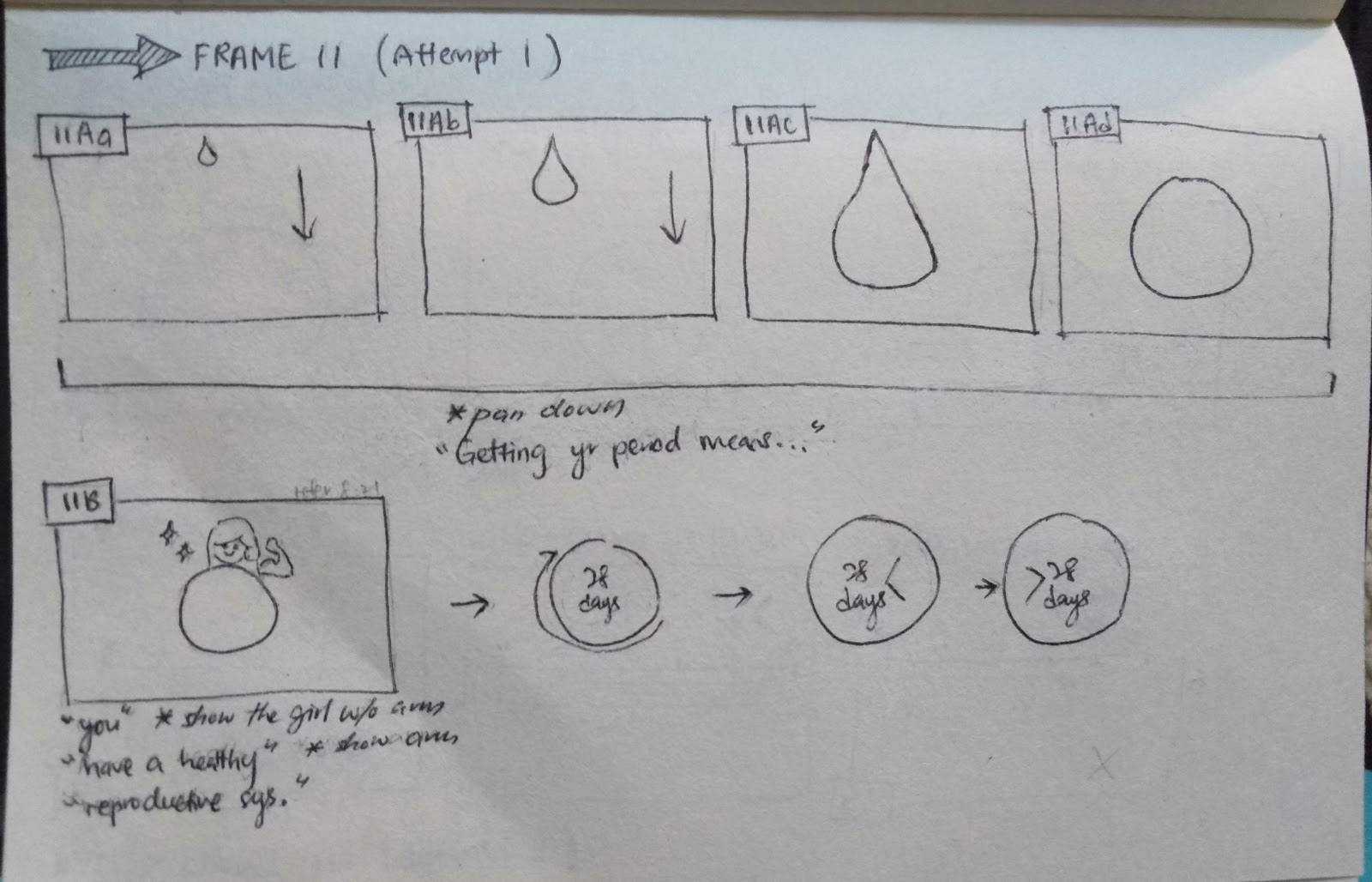

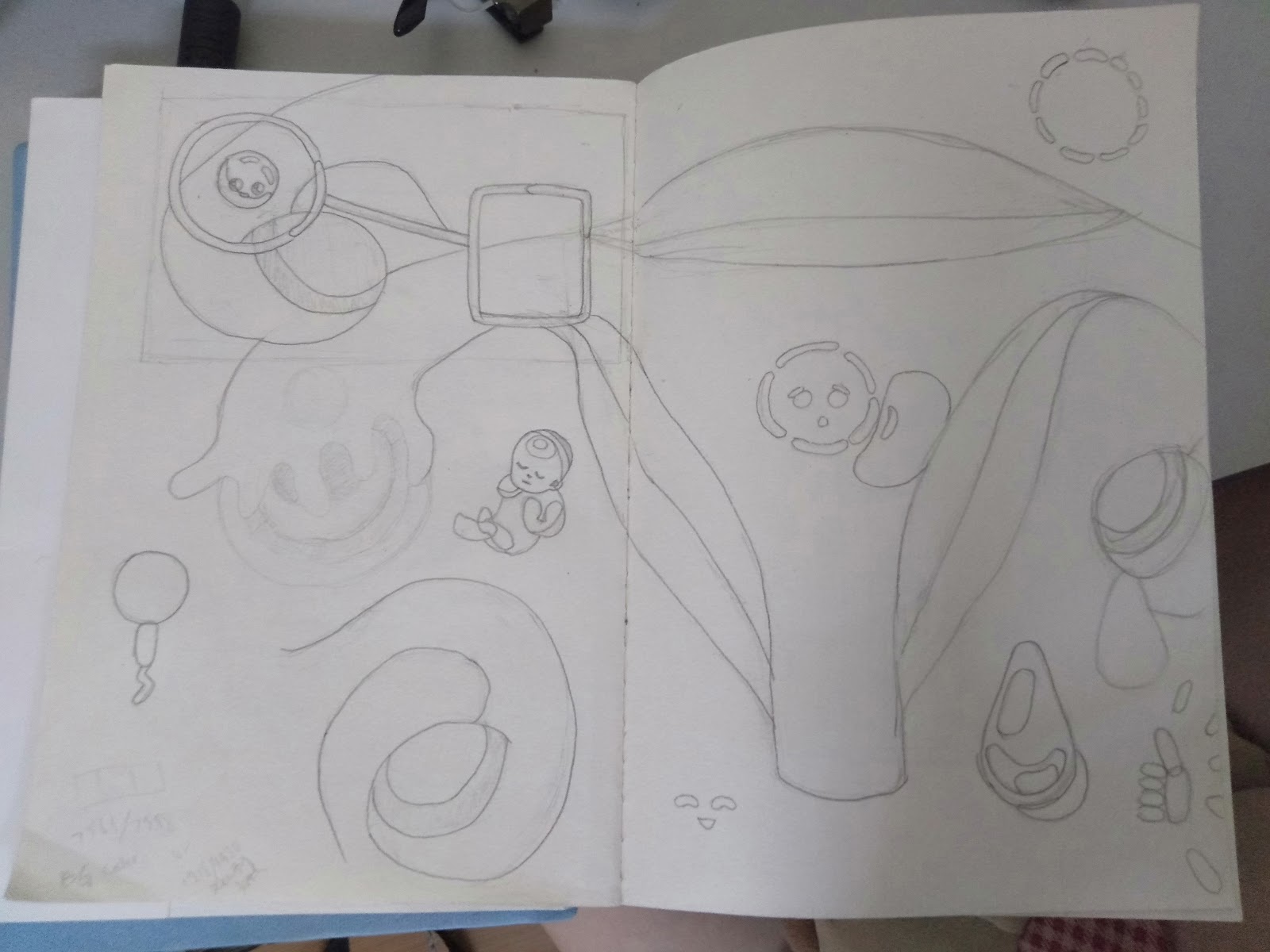




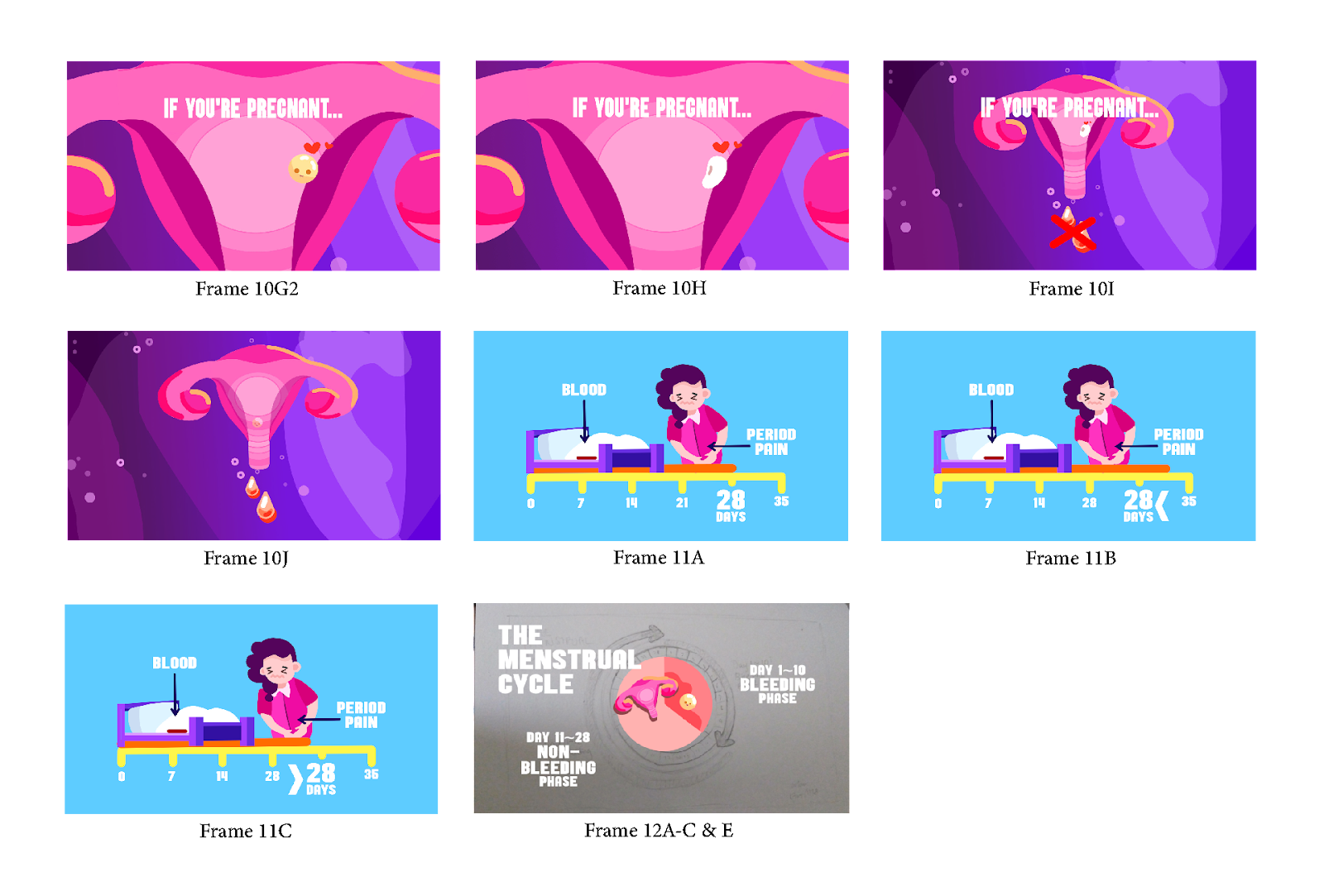




Comments
Post a Comment